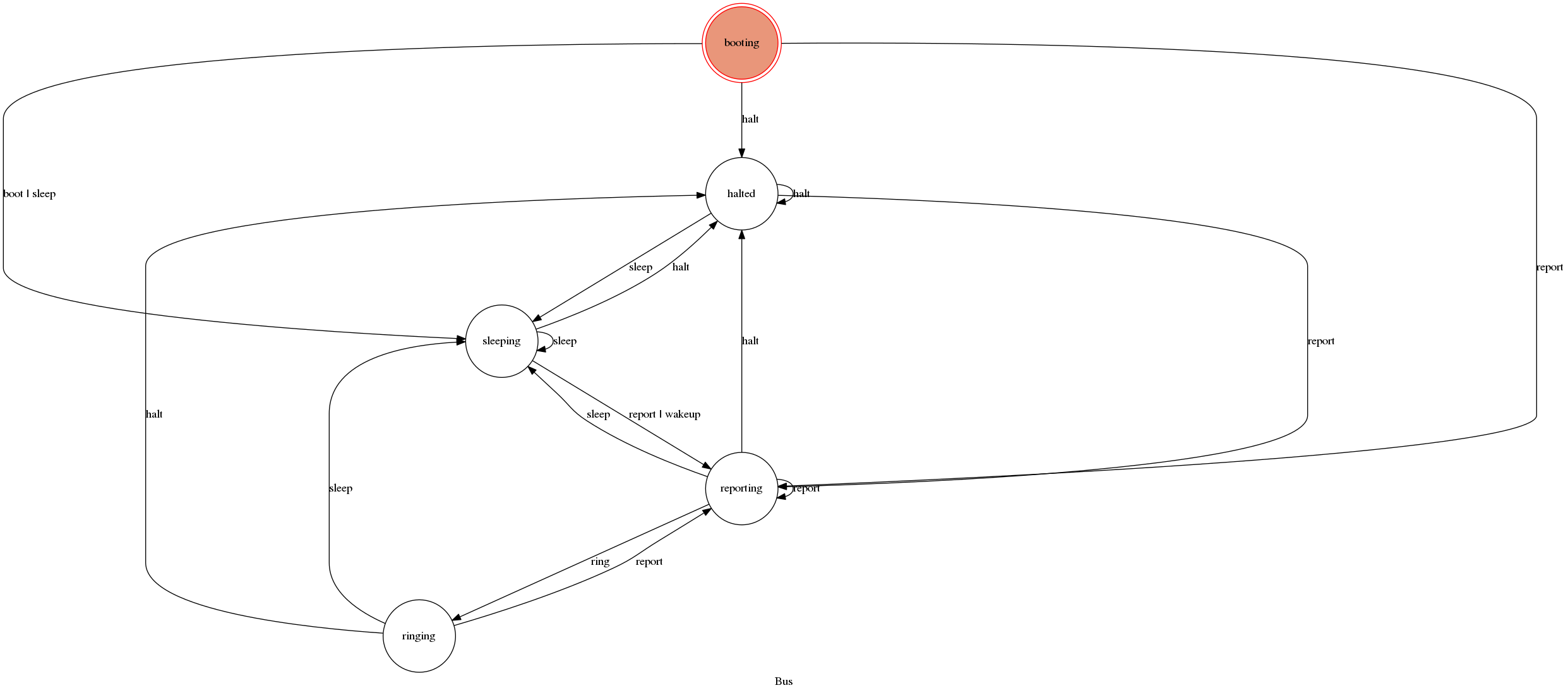HelloWord V4¶
Goal¶
Back to our Rapsberry pi server : . For the impatient that did not use a raspberry, you can jump here
State machine¶
Look at the spyer. At startup, the server publish all its values but after a while it became silently :
/values/user/0225/0003/voltage 0 {"help": "The voltage of the CPU", "voice_uuid": null, "max": null, "reply_hadd": null, "node_uuid": "tutorial3__cpu", "entry
_name": "sensor_voltage", "genre": 2, "poll_delay": 300, "data": 1.35, "is_polled": true, "is_writeonly": false, "list_items": null, "index": 0, "uuid": "volt
age", "is_readonly": true, "min": null, "default": null, "type": 3, "cmd_class": 49, "hadd": "0225/0003", "label": "CPUVolt", "units": "V"}
/values/user/0225/0002/temperature 0 {"help": "The temperature", "voice_uuid": null, "max": null, "reply_hadd": null, "node_uuid": "tutorial3__temperature", "
entry_name": "sensor_temperature", "genre": 2, "poll_delay": 300, "data": 85.0, "is_polled": true, "is_writeonly": false, "list_items": null, "index": 0, "uui
d": "temperature", "is_readonly": true, "min": null, "default": null, "type": 3, "cmd_class": 49, "hadd": "0225/0002", "label": "Temp", "units": "\u00b0C"}
/dhcp/heartbeat/0225/0002 0 ONLINE
/dhcp/heartbeat/0225/0004 0 ONLINE
/dhcp/heartbeat/0225/0003 0 ONLINE
/dhcp/heartbeat/0225/0001 0 ONLINE
/dhcp/heartbeat/0225/0000 0 ONLINE
/dhcp/heartbeat/0225/0002 0 ONLINE
/dhcp/heartbeat/0225/0004 0 ONLINE
/dhcp/heartbeat/0225/0003 0 ONLINE
/dhcp/heartbeat/0225/0001 0 ONLINE
/dhcp/heartbeat/0225/0000 0 ONLINE
/values/user/0225/0000/tutorial3_state 0 {"help": "The state of the fsm.", "voice_uuid": null, "max": null, "reply_hadd": null, "node_uuid": "tutorial3", "entry_name": "sensor_string", "genre": 2, "poll_delay": 900, "data": "sleeping", "is_polled": true, "is_writeonly": false, "list_items": null, "index": 0, "uuid": "tutorial3_state", "is_readonly": true, "min": null, "default": null, "type": 8, "cmd_class": 49, "hadd": "0225/0000", "label": "State", "units": null}
/dhcp/heartbeat/0225/0002 0 ONLINE
/dhcp/heartbeat/0225/0004 0 ONLINE
/dhcp/heartbeat/0225/0003 0 ONLINE
/dhcp/heartbeat/0225/0001 0 ONLINE
/dhcp/heartbeat/0225/0000 0 ONLINE
/dhcp/heartbeat/0225/0002 0 ONLINE
/dhcp/heartbeat/0225/0004 0 ONLINE
/dhcp/heartbeat/0225/0003 0 ONLINE
/dhcp/heartbeat/0225/0001 0 ONLINE
/dhcp/heartbeat/0225/0000 0 ONLINE
That’s because we enter in mode sleep. As publish in the last value : “data”: “sleeping”. And we publish this value every 900seconds : “poll_delay”: 900.
That’s done in the check_heartbeat method :
def check_heartbeat(self):
"""Check that the component is 'available'
"""
res = False
#~ for bus in self.buses:
#~ res = res and self.buses[bus].check_heartbeat()
logger.debug("[%s] - sensors %s", self.__class__.__name__, self.polled_sensors)
if self.state == 'booting' and all(v is not None for v in self.polled_sensors):
#We try to enter in sleeping mode
self.sleep()
return self.state != 'booting'
That’s not the fastest way to do it but not the worst. We need to check that all nodes are up before changing of state. If the state is not change, the node associated to the bus will send an ‘OFFLINE’ heartbeat.
We add a condition for the state machine : values needs to be up to change the state. Of course, no need to check conditions to get into sleeping state.
def condition_values(self):
"""
"""
logger.debug("[%s] - condition_values", self.__class__.__name__)
return all(v is not None for v in self.polled_sensors)
And we add on_enter_{state} functions. For example, when entering in reporting mode, we activate the polls :
def on_enter_reporting(self):
"""
"""
logger.debug("[%s] - on_enter_reporting", self.__class__.__name__)
self.bus_acquire()
try:
self.nodeman.find_value('led', 'blink').data = 'heartbeat'
self.nodeman.add_polls(self.polled_sensors, slow_start=True, overwrite=False)
#In sleeping mode, send the state of the fsm every 900 seconds
#We update poll_delay directly to not update the value in configfile
state = self.nodeman.find_bus_value('state')
state.poll_delay = self.nodeman.find_bus_value('state_poll').data
overheat = self.nodeman.find_bus_value('overheat')
overheat.poll_delay = self.nodeman.find_bus_value('overheat_poll').data
self.nodeman.publish_value(overheat)
self.nodeman.add_polls([state, overheat], slow_start=True, overwrite=True)
except Exception:
logger.exception("[%s] - Error in on_enter_reporting", self.__class__.__name__)
finally:
self.bus_release()
We also publish the overheat value immediatly :
self.nodeman.publish_value(overheat)
It’s time to add some code to interact with the state machine ... and speak about the value_factory. Values are used to interact with nodes : update config, poll, location, get temperature, ... To allow developpers to share these interactions, there is the value factory. You can collect values in your local values factory using :
jnt_collect -t janitoo.values
-------------------------------------------------------------------------------
Group : janitoo.values
action_boolean = janitoo_factory.values.action:make_action_boolean
action_byte = janitoo_factory.values.action:make_action_byte
action_integer = janitoo_factory.values.action:make_action_integer
action_list = janitoo_factory.values.action:make_action_list
action_string = janitoo_factory.values.action:make_action_string
action_switch_binary = janitoo_factory.values.action:make_action_switch_binary
action_switch_multilevel = janitoo_factory.values.action:make_action_switch_multilevel
blink = janitoo_factory_exts.values.blink:make_blink
config_array = janitoo_factory.values.config:make_config_array
config_boolean = janitoo_factory.values.config:make_config_boolean
...
sensor_rotation_speed = janitoo_factory.values.sensor:make_sensor_rotation_speed
sensor_string = janitoo_factory.values.sensor:make_sensor_string
sensor_temperature = janitoo_factory.values.sensor:make_sensor_temperature
sensor_voltage = janitoo_factory.values.sensor:make_sensor_voltage
transition_fsm = janitoo_factory.values.action:make_transition_fsm
updown = janitoo_factory_exts.values.updown:make_updown
For example, the value sensor_temperature is used to send a temperature :D It defines the right units, command class, label, ...
We want to interact with the finish state machine, so transition_fsm is a good choice :
uuid="{:s}_transition".format(OID)
self.values[uuid] = self.value_factory['transition_fsm'](options=self.options, uuid=uuid,
node_uuid=self.uuid,
list_items=[ v['trigger'] for v in self.transitions ],
fsm_bus=self,
)
poll_value = self.values[uuid].create_poll_value()
self.values[poll_value.uuid] = poll_value
We defined a new value using ‘transition_fsm’ with a list of valid items populated from the transition state machine and a refrence to the bus itself. And that’s all. All the job is done automatically (here).
As we want to poll this value, we also add a linked poll value.
Wake up baby¶
It’s time to wake-up the state machine. At first, we need to find the right value :
$ jnt_query node --hadd 0225/0000 --vuuid request_info_basics
request_info_basics
----------
hadd uuid idx data units type genre cmdclass help
0225/0004 switch 0 off None 5 1 37 A switch. Valid values are : ['on', 'off']
0225/0004 blink 0 off None 5 1 12803 Blink
0225/0000 tutorial3_transition 0 None None 5 1 0 Send a transition to the fsm
Get more informations on this value :
$ jnt_query query --host=192.168.14.65 --hadd 0225/0000 --genre basic --uuid tutorial3_transition --cmdclass 4272 --type 1 --readonly True
tutorial3_transition
----------
hadd uuid idx data units type genre cmdclass list_items help
0225/0000 tutorial3_transition 0 None None 5 1 4272 [u'wakeup', u'report', u'sleep', u'ring'] Trigger a transition on the fsm or get the last triggered
And trigger a transition from [u’wakeup’, u’report’, u’sleep’, u’ring’] :
$ jnt_query query --host=192.168.14.65 --hadd 0225/0000 --genre basic --uuid tutorial3_transition --cmdclass 4272 --type 1 --writeonly True --data wakeup
tutorial3_transition
----------
hadd uuid idx data units type genre cmdclass list_items help
0225/0000 tutorial3_transition 0 wakeup None 5 1 4272 [u'wakeup', u'report', u'sleep', u'ring'] Trigger a transition on the fsm or get the last triggered
Look at spyer :
/values/user/0225/0003/frequency 0 {"help": "The frequency of the CPU", "voice_uuid": null, "max": null, "reply_hadd": null, "node_uuid": "tutorial3__cpu", "entry_name": "sensor_frequency", "genre": 2, "poll_delay": 300, "data": 1000, "is_polled": true, "is_writeonly": false, "list_items": null, "index": 0, "uuid": "frequency", "is_readonly": true, "min": null, "default": null, "type": 3, "cmd_class": 49, "hadd": "0225/0003", "label": "CPUFreq", "units": "MHz"}
/values/basic/0225/0004/blink 0 {"help": "Blink", "reply_hadd": null, "entry_name": "blink", "poll_delay": 300, "is_writeonly": false, "list_items": null, "index": 0, "uuid": "blink", "min": null, "delays": {"info": {"on": 0.6, "off": 60}, "off": {"on": 0, "off": 1}, "blink": {"on": 0.6, "off": 2.5}, "warning": {"on": 0.6, "off": 5}, "notify": {"on": 0.6, "off": 10}, "heartbeat": {"on": 0.5, "off": 300}, "alert": {"on": 0.6, "off": 1}}, "cmd_class": 12803, "hadd": "0225/0004", "label": "Blink", "units": null, "type": 5, "max": null, "genre": 1, "data": "heartbeat", "is_polled": true, "node_uuid": "tutorial3__led", "voice_uuid": null, "is_readonly": false, "default": "off"}
/values/user/0225/0000/tutorial3_temperature 0 {"help": "The average temperature of tutorial.", "voice_uuid": null, "max": null, "reply_hadd": null, "node_uuid": "tutorial3", "entry_name": "sensor_temperature", "genre": 2, "poll_delay": 300, "data": null, "is_polled": true, "is_writeonly": false, "list_items": null, "index": 0, "uuid": "tutorial3_temperature", "is_readonly": true, "min": null, "default": null, "type": 3, "cmd_class": 49, "hadd": "0225/0000", "label": "Temp", "units": "\u00b0C"}
/values/basic/0225/0000/tutorial3_transition 0 {"help": "Trigger a transition on the fsm or get the last triggered", "voice_uuid": null, "max": null, "reply_hadd": null, "node_uuid": "tutorial3", "entry_name": "transition_fsm", "genre": 1, "poll_delay": 60, "data": "wakeup", "is_polled": true, "is_writeonly": false, "list_items": ["wakeup", "report", "sleep", "ring"], "index": 0, "uuid": "tutorial3_transition", "is_readonly": false, "min": null, "default": null, "cmd_class": 4272, "hadd": "0225/0000", "label": "Transit", "units": null, "type": 5}
/nodes/0225/0000/request 0 {"reply_hadd": "9999/9990", "uuid": "tutorial3_transition", "is_readonly": true, "genre": 1, "data": null, "cmd_class": 4272, "hadd": "0225/0000", "is_writeonly": false}
/nodes/9999/9990/reply 0 {"help": "Trigger a transition on the fsm or get the last triggered", "voice_uuid": null, "max": null, "reply_hadd": "9999/9990", "node_uuid": "tutorial3", "entry_name": "transition_fsm", "genre": 1, "poll_delay": 60, "data": "wakeup", "is_polled": true, "is_writeonly": false, "list_items": ["wakeup", "report", "sleep", "ring"], "index": 0, "uuid": "tutorial3_transition", "is_readonly": true, "min": null, "default": null, "cmd_class": 4272, "hadd": "0225/0000", "label": "Transit", "units": null, "type": 5}
/values/basic/0225/0000/tutorial3_transition 0 {"help": "Trigger a transition on the fsm or get the last triggered", "voice_uuid": null, "max": null, "reply_hadd": "9999/9990", "node_uuid": "tutorial3", "entry_name": "transition_fsm", "genre": 1, "poll_delay": 60, "data": "wakeup", "is_polled": true, "is_writeonly": false, "list_items": ["wakeup", "report", "sleep", "ring"], "index": 0, "uuid": "tutorial3_transition", "is_readonly": true, "min": null, "default": null, "cmd_class": 4272, "hadd": "0225/0000", "label": "Transit", "units": null, "type": 5}
/dhcp/heartbeat/0225/0000 0 ONLINE
/dhcp/heartbeat/0225/0002 0 ONLINE
/dhcp/heartbeat/0225/0004 0 ONLINE
/dhcp/heartbeat/0225/0003 0 ONLINE
/dhcp/heartbeat/0225/0001 0 ONLINE
/dhcp/heartbeat/0225/0000 0 ONLINE
/dhcp/heartbeat/0225/0002 0 ONLINE
/values/user/0225/0000/tutorial3_state 0 {"help": "The state of the fsm.", "voice_uuid": null, "max": null, "reply_hadd": null, "node_uuid": "tutorial3", "entry_name": "sensor_string", "genre": 2, "poll_delay": 60, "data": "reporting", "is_polled": true, "is_writeonly": false, "list_items": null, "index": 0, "uuid": "tutorial3_state", "is_readonly": true, "min": null, "default": null, "type": 8, "cmd_class": 49, "hadd": "0225/0000", "label": "State", "units": null}
The values are published regulary. You should also see your led blinking in heartbeat mode.
Critical temperature¶
We want to notify when a temperature become critical. To do that, we add 2 values and a thread timer that will check temperatures. If a temperature is higher than the critical one, we transit in ringing mode.
The on_check timer start/stop is managed entering / exiting the sleeping state :
def on_enter_sleeping(self):
"""
"""
logger.debug("[%s] - on_enter_sleeping", self.__class__.__name__)
self.bus_acquire()
try:
self.stop_check()
self.nodeman.remove_polls(self.polled_sensors)
self.nodeman.find_value('led', 'blink').data = 'off'
#In sleeping mode, send the state of the fsm every 900 seconds
#We update poll_delay directly to nto update the value in config file
self.nodeman.find_bus_value('state').poll_delay = 900
except Exception:
logger.exception("[%s] - Error in on_enter_sleeping", self.__class__.__name__)
finally:
self.bus_release()
def on_exit_sleeping(self):
"""
"""
logger.debug("[%s] - on_exit_sleeping", self.__class__.__name__)
self.on_check()
The overheat value is updated in the on_check timer :
if criticals > 1:
if self.state != 'ringing':
#We should notify a security problem : fire ?
self.nodeman.find_bus_value('overheat').data = True
self.ring()
elif self.state == 'ringing':
#We should notify a security problem : fire ?
self.nodeman.find_bus_value('overheat').data = False
self.report()
In ringing state, we are more verbose :
def on_enter_ringing(self):
"""
"""
logger.debug("[%s] - on_enter_ringing", self.__class__.__name__)
self.bus_acquire()
try:
self.nodeman.find_value('led', 'blink').data = 'warning'
#In sleeping mode, send the state of the fsm every 900 seconds
#We update poll_delay directly to not update the value in configfile
state = self.nodeman.find_bus_value('state')
state.poll_delay = 1.0 * self.nodeman.find_bus_value('state_poll').data / 3
overheat = self.nodeman.find_bus_value('overheat')
overheat.poll_delay = 1.0 * self.nodeman.find_bus_value('overheat_poll').data / 3
self.nodeman.publish_value(overheat)
self.nodeman.add_polls([state, overheat], slow_start=True, overwrite=True)
except Exception:
logger.exception("[%s] - Error in on_enter_ringing", self.__class__.__name__)
finally:
self.bus_release()
We also launch the on_check temperature more frequently :
if self.check_timer is None and self.is_started:
timer_delay = self.get_bus_value('timer_delay').data
if self.state == 'ringing':
timer_delay = timer_delay / 2
self.check_timer = threading.Timer(timer_delay, self.on_check)
self.check_timer.start()
It’s time to ring :
$ jnt_query query --host=192.168.14.65 --hadd 0225/0000 --genre basic --uuid tutorial3_transition --cmdclass 4272 --type 1 --writeonly True --data ring
And check that the state is ringing. You can also look at your led, should blink faster :
$ jnt_query node --host=192.168.14.65 --hadd 0225/0000 --vuuid request_info_basics
----------
hadd uuid idx data units type genre cmdclass help
0225/0004 switch 0 off None 5 1 37 A switch. Valid values are : ['on', 'off']
0225/0004 blink 0 warning None 5 1 12803 Blink
0225/0000 tutorial3_transition 0 ring None 5 1 4272 Trigger a transition on the fsm or get the last triggered
0225/0000 tutorial3_state 0 ringing None 8 1 49 The state of the fsm.
After a while, the state returns in reporting state :
$ jnt_query node --host=192.168.14.65 --hadd 0225/0000 --vuuid request_info_basicsrequest_info_basics
----------
hadd uuid idx data units type genre cmdclass help
0225/0004 switch 0 off None 5 1 37 A switch. Valid values are : ['on', 'off']
0225/0004 blink 0 heartbeat None 5 1 12803 Blink
0225/0000 tutorial3_transition 0 wakeup None 5 1 4272 Trigger a transition on the fsm or get the last triggered
0225/0000 tutorial3_state 0 reporting None 8 1 49 The state of the fsm.