TK User Interface
Goal
- Install the Tk user interface and use it
Installation
Clone the project from github :
$ sudo make module=janitoo_tkinter clone
Installation
And launch it :
$ jnt_tkui -c /opt/janitoo/src/janitoo_tkui/src/config/janitoo_tkui.conf
The map
After a while, the network is fully started :
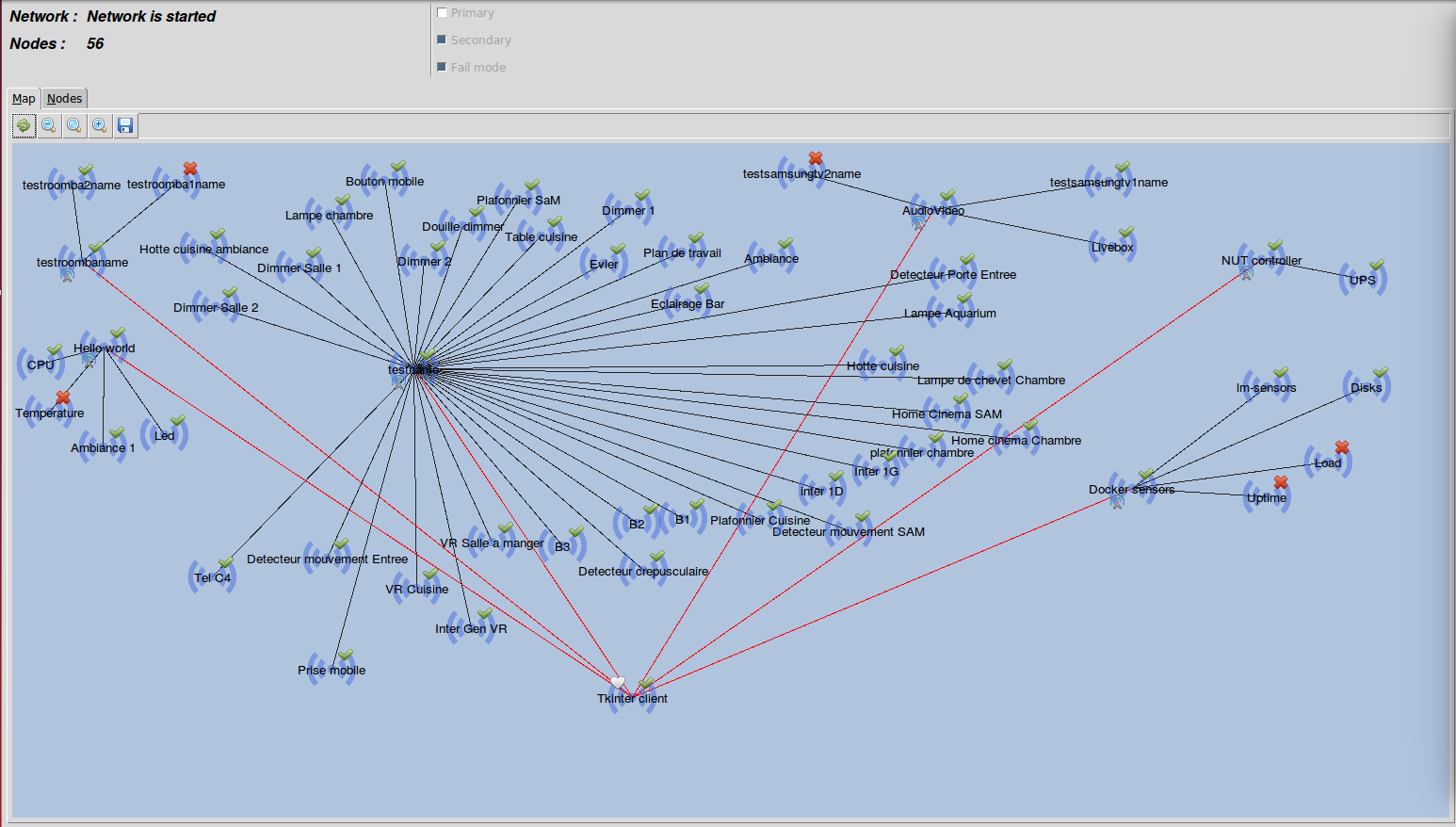
You can now use the contextual menu.
Future
Like other tools in Janitoo, the UI is a work in progress.